After having a tutorial with Gail it was suggested that I experiment on my own behind the scenes pictures whilst I wait for the edited pictures back from the photographers.
By cropping my own photographs I was able to see a clearer image and focus on the main aspect.
Because I wanted a colder look I decided to up the contrast and then change the gradient map on photoshop. I played around with the contrast and colour tones of the background and then pasted her figure over the top of the altered backdrop. Although this was only a quick experimentation I think it is effective in making the photo look more colder and wintry.
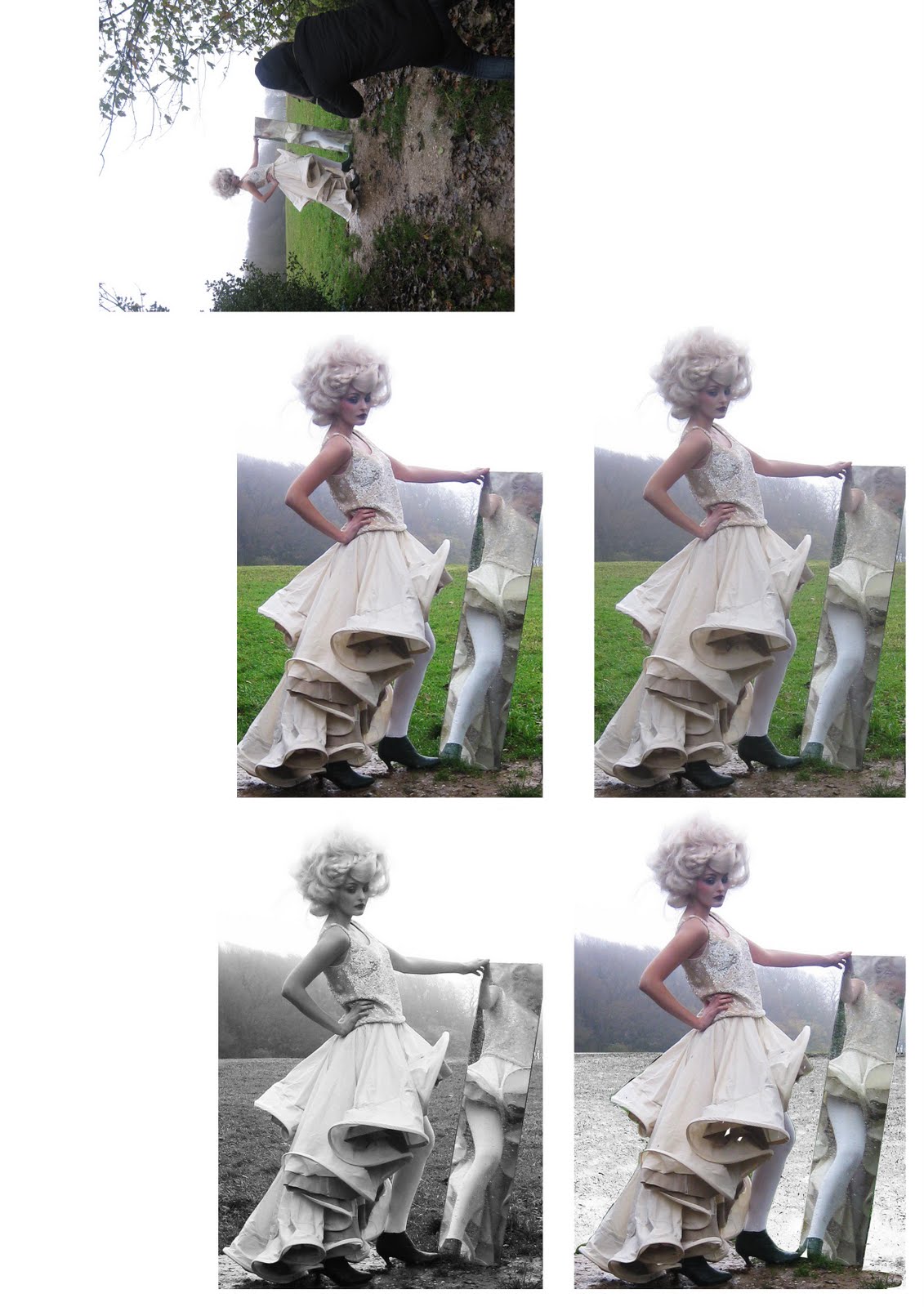
On this experiment I wanted to play around with the redness of her coat. I cropped the image again so that it was mainly the figure in the shot. I then upped the contrast and by using the replace colour tool, I was able to change the colours. However I do think the red works the best. I then selected all the red in the image and made it match the lipstick colour.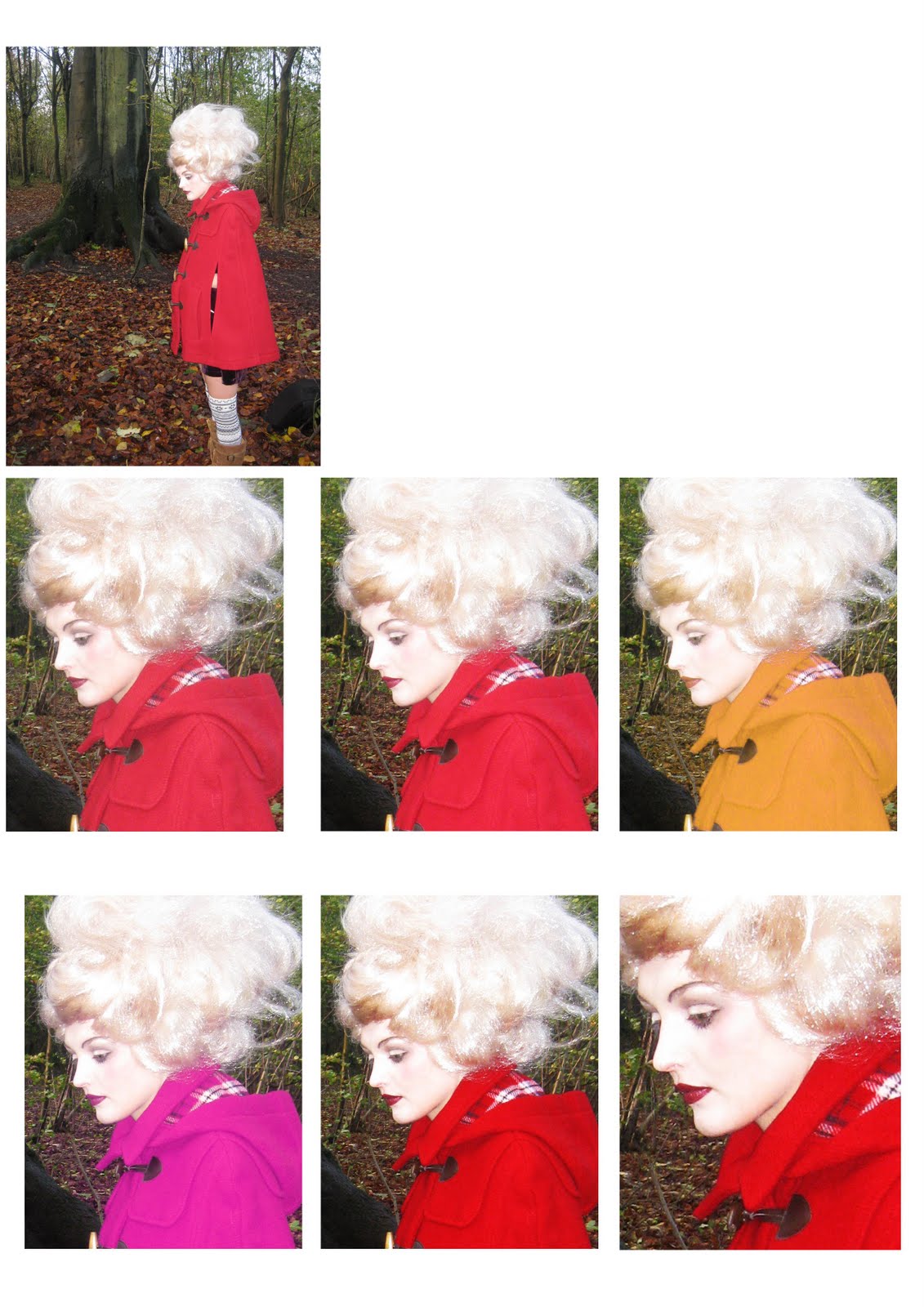
Despite these images only being simple experimentation's of my own photographs, it shows the possibilities that I can apply to the final photographs when I get them back from the photographers.
Because I wanted a colder look I decided to up the contrast and then change the gradient map on photoshop. I played around with the contrast and colour tones of the background and then pasted her figure over the top of the altered backdrop. Although this was only a quick experimentation I think it is effective in making the photo look more colder and wintry.
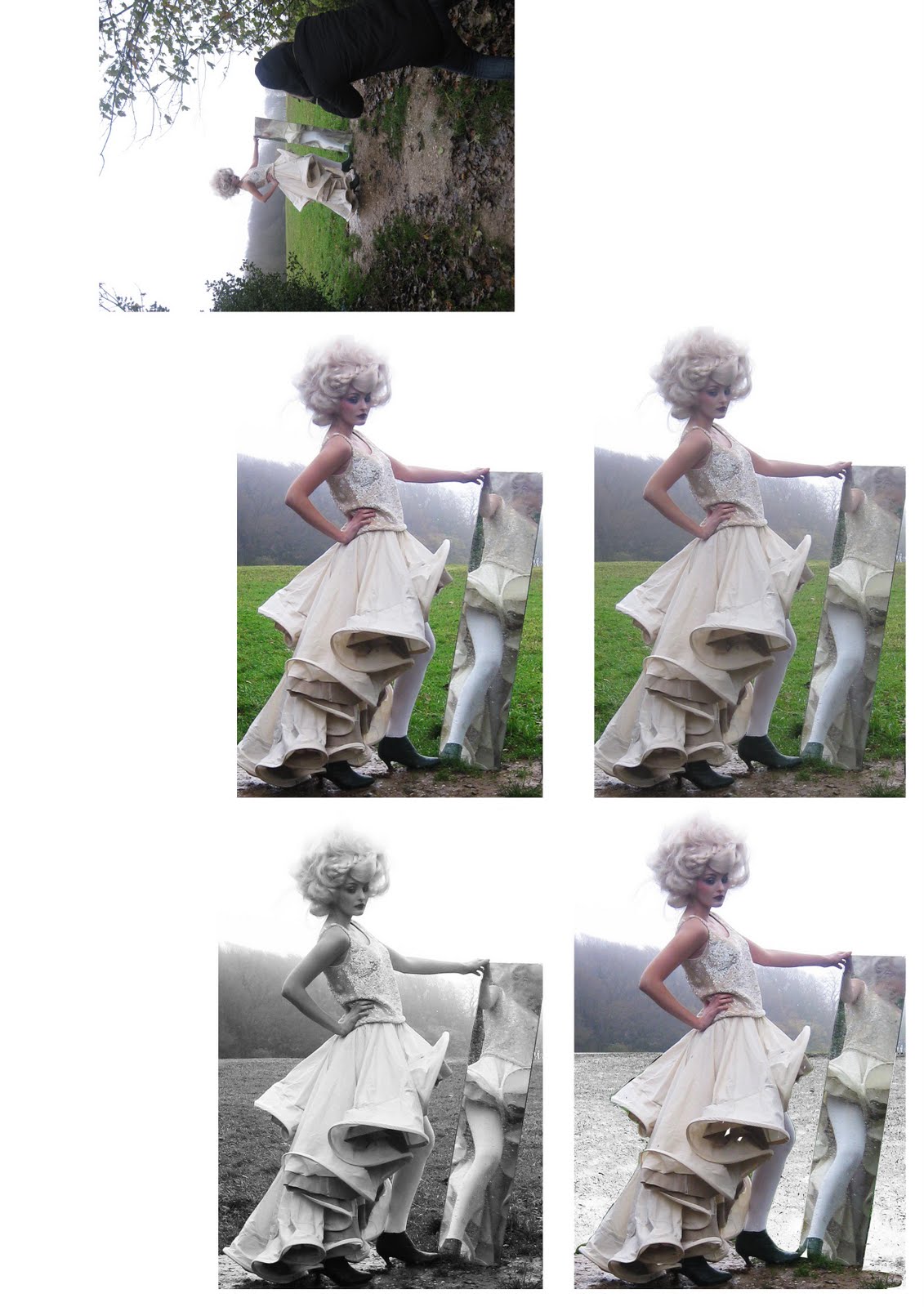
On this experiment I wanted to play around with the redness of her coat. I cropped the image again so that it was mainly the figure in the shot. I then upped the contrast and by using the replace colour tool, I was able to change the colours. However I do think the red works the best. I then selected all the red in the image and made it match the lipstick colour.
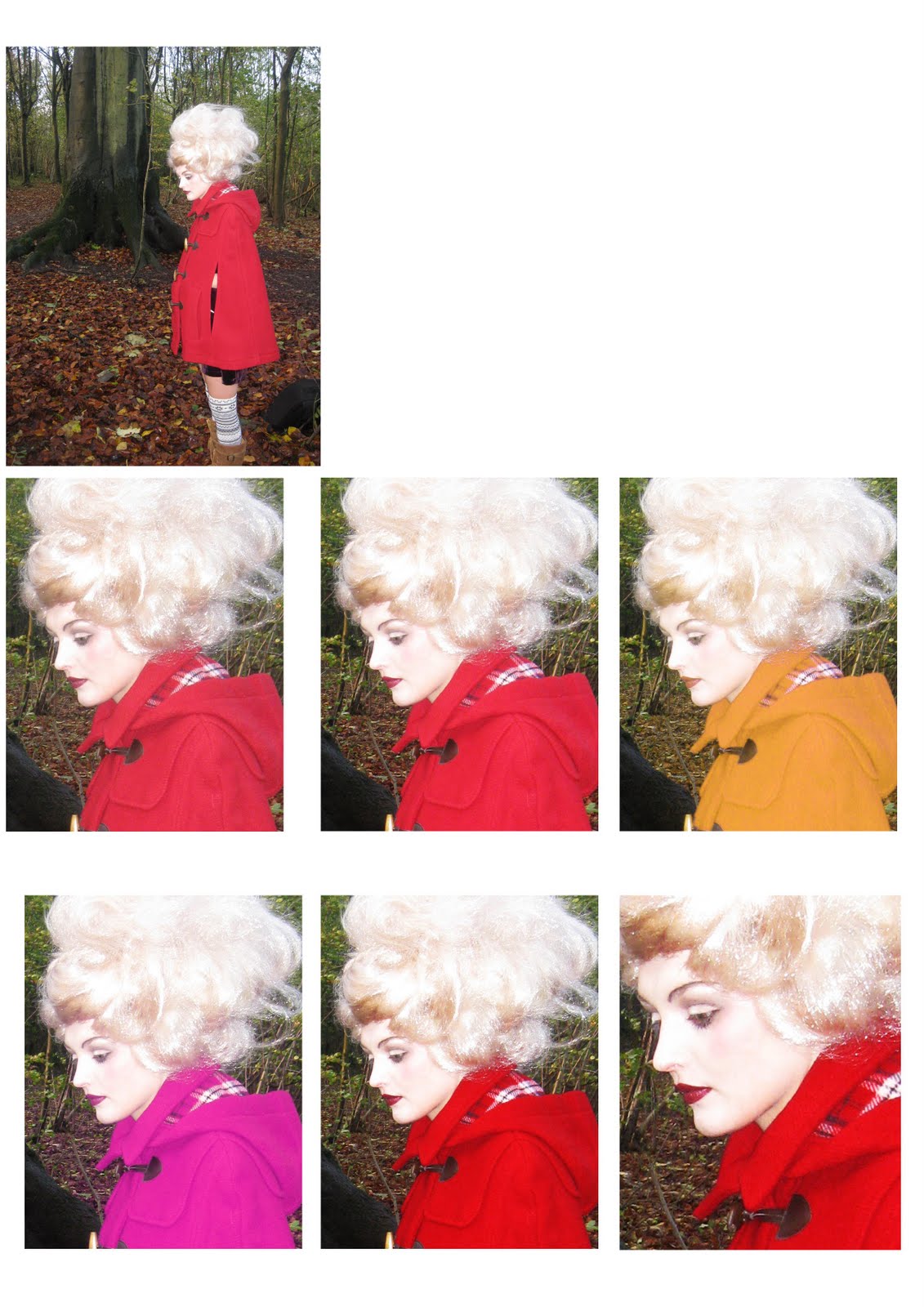
Despite these images only being simple experimentation's of my own photographs, it shows the possibilities that I can apply to the final photographs when I get them back from the photographers.
No comments:
Post a Comment